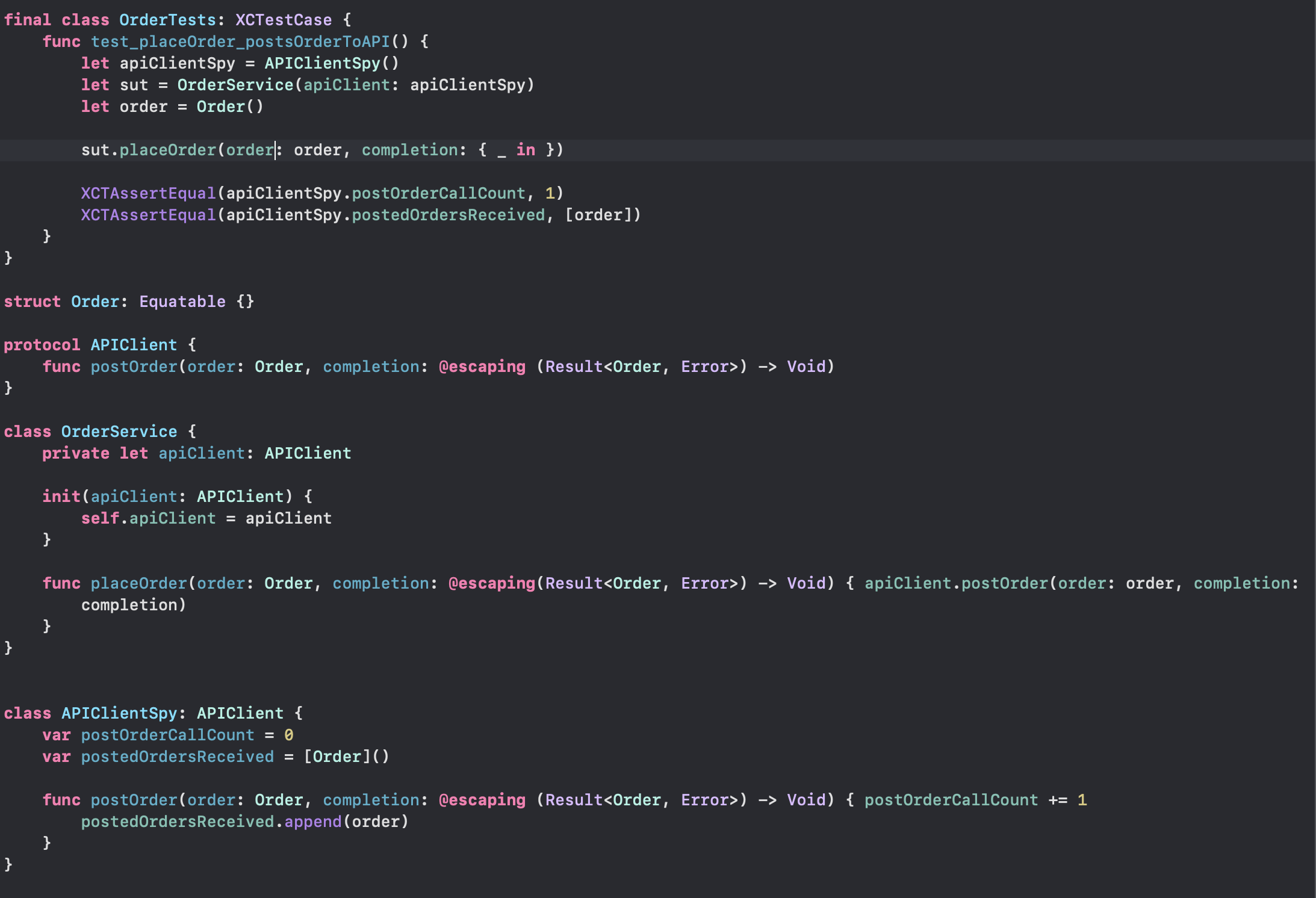Swift's Type Checking: Enhancing the TDD's Red-Green-Refactor Process
Test-Driven Development (TDD) is a practice highly valued by software engineers worldwide. This methodology, focused on the Red-Green-Refactor cycle, promotes robust, maintainable code. When combined with Swift's powerful type checking, it provides an enhanced framework for producing quality iOS software. This article explores the application of Swift's type safety in TDD's cycle using spies and protocols.
Consider a scenario where we have an “OrderService” which interacts with an API to place an order. We'll start by writing a test for this service.
At this point, we're in the 'Red' phase of TDD. We've written a test before the implementation, and our code doesn't compile yet. Swift's type checking system points out that the OrderService and the APIClientSpy don't exist.
Let's start by defining a protocol for our API client.
We then define the OrderService class.
Swift's type checking system still complains, as APIClientSpy doesn't exist. We'll create this next:
Now the types are in place, but our test still fails to compile due to a missing completion parameter in our placeOrder call. This is where Swift's type safety truly shines. It prevents us from making a mistake that would have caused a runtime error.
So, we adjust our placeOrder method call to include an empty completion closure:
Now our test compiles and we can run it. It should pass, and this takes us into the 'Green' phase of TDD. We've written a minimum amount of code to make the test pass. Next, we would proceed to the 'Refactor' phase, if necessary, Like moving the types to the production code for example.
In conclusion, Swift's strong type checking system significantly enhances the TDD process. It helps catch errors at the 'Red' phase, preventing potential runtime bugs, thus assuring high-value, quality code production. Swift's type safety, combined with the Red-Green-Refactor process, provides a solid foundation for robust and maintainable iOS software.